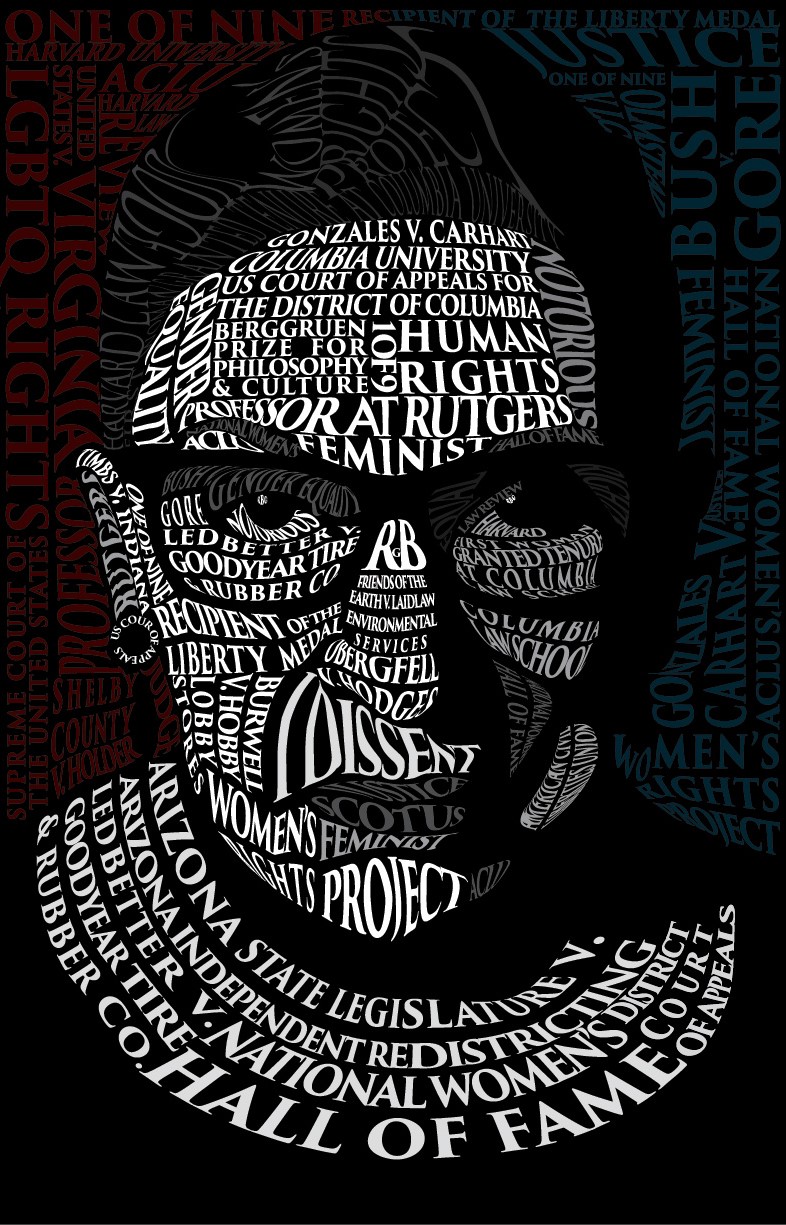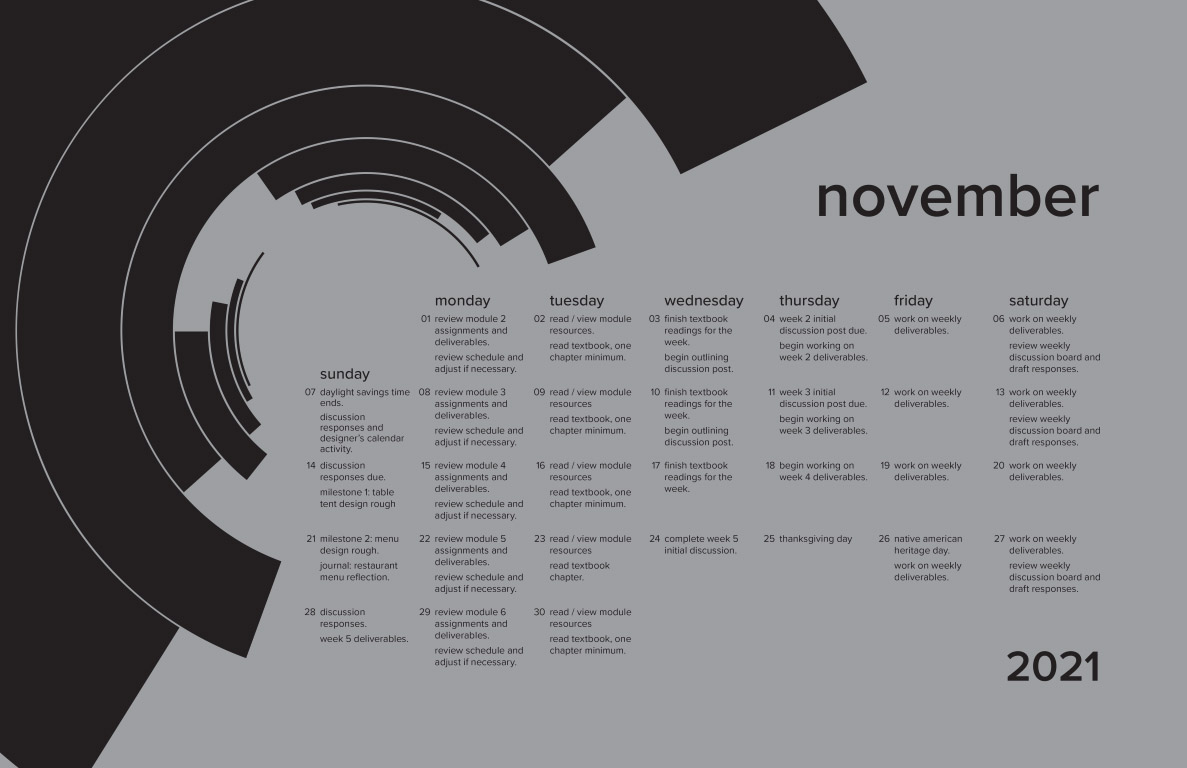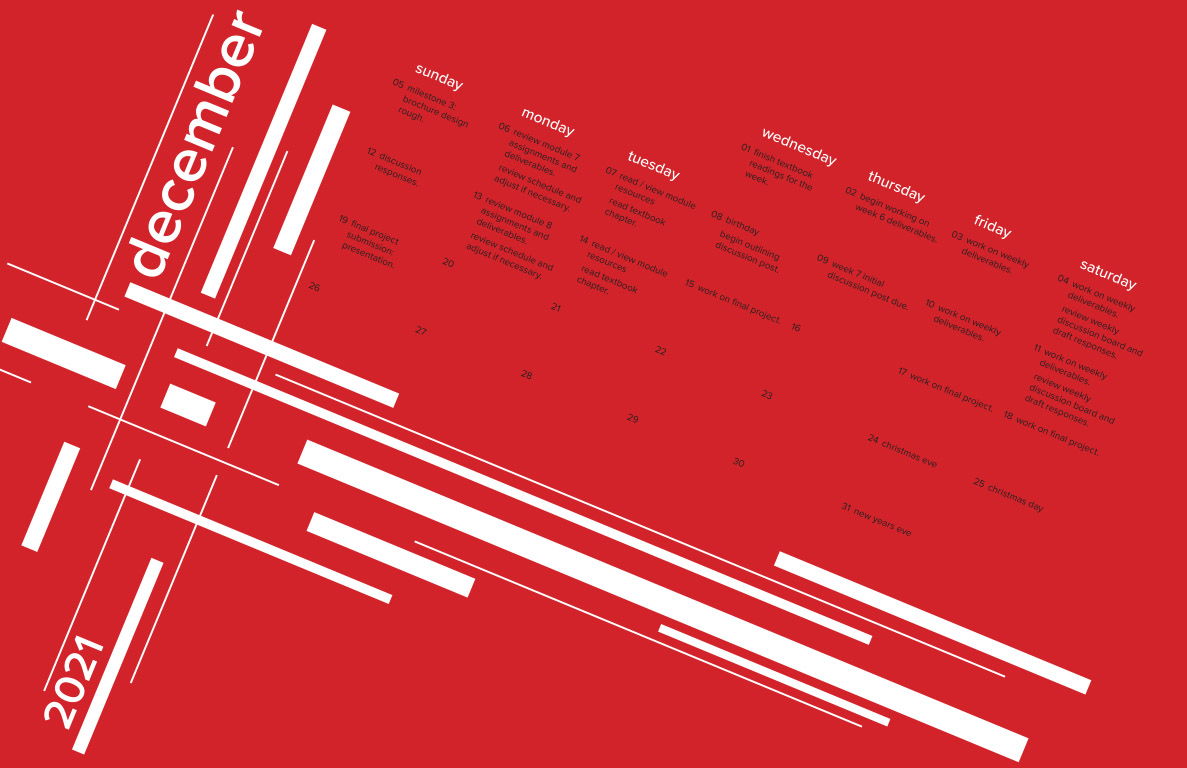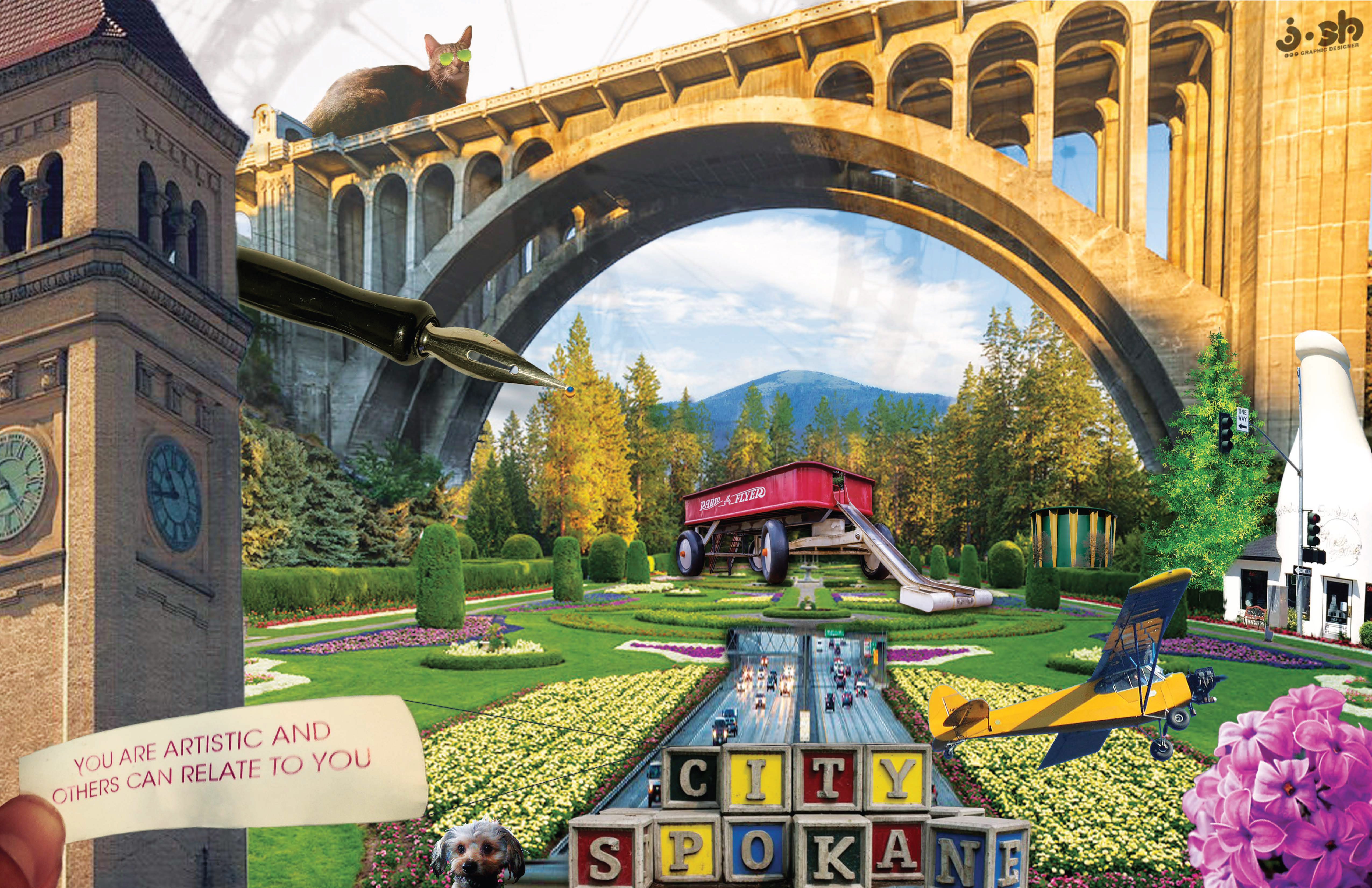"I Dissent"
A portrait of Ruth Bader Ginsburg
Assignment: Create a stylized portrait of a famous individual using a single, appropriate typeface.
Technology: Adobe Illustrator, Photoshop.
Description: The text itself is made up of some of the Justice’s most notable cases, accomplishments, and attributes including the popular “Notorious RBG.” The text was warped and shaded in Photoshop to give the portrait dimension.
Based on a photograph by Sebastian Kim.